Entries Tagged as Drive-Thru Maintenance
Having a run down, damaged or faulty working drive-thru
equipment affects everyone involved and can create problems for just about
everyone. The line of people affected starts from the beginning with the
manager or owner, to the very last person, being the customer. Make sure that
your drive-thru repairs are no longer a hassle or nightmare to deal with. You
can make this a reality when you work with CE Repairs. CE Repairs has a fully
trained and knowledgeable staff of expert technicians that can turn around
drive-thru repairs correctly the first time and not to mention, in a timely
fashion back to their customers.
Drive-Thru Discovery
CE Repairs has been the leading drive-thru repair company
for the past 40 years. Having been in the industry for so long gives CE Repairs
the upper hand amongst their competitors; they stand apart by not only
offering great service and deals, but also standing by their word and producing
quality drive-thru repairs. You will be guaranteed to come back to CE Repairs
time after time when you are in need of a drive-thru repair, or perhaps even a
drive-thru equipment upgrade. There are many facets where CE Repairs has you
and your quick-service restaurant covered. Discovering CE Repairs will soon
come to be one of the greatest discoveries you will have made to make sure your
quick-service restaurant, one that is operating at optimum levels at all times.
Tags:
Drive-Thru Efficiency · Drive-Thru Equipment · Drive-Thru Equipment Repair · Drive-Thru Equipment Repairs · Drive-Thru Maintenance · Drive-Thru Repair · Drive-Thru Repairs · Drive-Thru System · Drive-Thru System Repair · Drive-Thru System Repairs
Being able to trouble shoot your drive-thru equipment back
to life, can save you money and time along with the added stress of sending
away for a drive-thru repair or waiting on a service provider to come out to
your quick service restaurant. With these tips below, hopefully it will save
you from having to call for a service provider and spending any money at all!
Tips
-
Having difficulties with your drive-thru vehicle
detection system? Try these two options first to help troubleshoot your drive-thru vehicle detection system:
1.
Try resetting the drive-thru system base
station. If this does not resolve the problem with the drive-thru vehicle
detection system, then proceed to try step two.
2.
Try unplugging the entire drive-thru system and
rebooting.
-
If the two options above did not work you may
need to check for the following:
1.
Loose cable and electrical connections in your
drive-thru vehicle detection system?
2.
Any frayed or exposed loop lead in wires?
3.
If your drive-thru menu board was moved or
relocated without moving the detectors loops along with it, this could cause a
connection problem.
4.
Inclement weather effect?
After running through this check list and nothing seems to
resolve the issue with your drive-thru vehicle detection system, try calling CE Repairs at 877-731-0334 for free technical
support, or to schedule an onsite service provider to help repair the problem.
Tags:
Drive-Thru Efficiency · Drive-Thru Equipment · Drive-Thru Equipment Repair · Drive-Thru Equipment Repairs · Drive-Thru Maintenance · Drive-Thru Repair · Drive-Thru Repairs · Drive-Thru System · Drive-Thru System Repair · Drive-Thru System Repairs
Never thought you could get rewarded for having to deal with
damaged, run-down, or broken equipment and having to deal with the headache of sending
in for a drive-thru repair? CE Repairs values their customers and understands
the hassle and stress that may be caused when a drive-thru repair is needed. CE
Repairs want to help lessen the stress and offer different rewards to their
valued customers.
Customer Drive-Thru Repair Rewards
There are up two six different offers that our valued
customers can take advantage of when working with CE Repairs.
1.
Drive-Thru Repair Protection Plan - receive your
first month free, unlimited repairs for one low monthly price after your first
month free of charge!
2.
Spend money get money back! CE Repairs Bonus
Bucks, allows you to receive $5 back with every $100 spent at CE Repairs.
3.
Referring someone also puts money back in your
wallet! CE Repairs drive-thru referral program works like this: every new
customer you refer you will receive a $25 Amazon.com gift card, while that
referral customer will receive 50% off their drive-thru headset repair or drive-thru
belt-pac repair.
4.
Receive up 25% off select products and services
with CE Drive-Thru Repairs Multi-Store Discount.
5.
Purchase 3 CE branded batteries for any HME, 3M,
or Panasonic system and you will receive a fourth one free of charge!
6.
Purchase 2 CE branded headsets from the three
major brands, 3M, Panasonic and HME and receive a third headset free of charge!
Call CE Repairs today and start getting rewarded for
drive-thru repairs! 877-731-0334
Tags:
Drive-Thru Battery · Drive-Thru Equipment · Drive-Thru Equipment Repair · Drive-Thru Equipment Repairs · Drive-Thru Headset Repair · Drive-Thru Headset Repairs · Drive-Thru Headsets · Drive-Thru Maintenance · Drive-Thru Repair · Drive-Thru Repairs · Drive-Thru System · Drive-Thru System Repair · Drive-Thru System Repairs · Drive-Thru Timer Repair
CE Repairs has been able to establish themselves as a very
reliable choice when it comes to drive-thru repair companies. They are set
apart from the rest of the drive-thru repair companies they have set standards
of excellence with their expertly trained facility of skilled technicians they
are able to turn around drive-thru repairs daily and get them back to you in a
timely and efficient manner. I was thrilled when I was referred to them because
I knew I had finally found a trusty and reliable drive-thru repair company. One cool feature that is offered by CE Repairs
to their customers is a program called Bonus Bucks.
Getting Rewarded
In receiving my bill for my drive-thru repair I sent in, I was
rewarded with a five dollar bonus bucks to CE Repairs. The way the Bonus Bucks
program works is simple! For every $100 dollars spent with CE on any drive-thru
repair or purchase of accessories you will receive five dollars in Bonus Bucks,
redeemable at CE Repairs. Also, by becoming part of the Bonus Bucks loyalty
program I get to enjoy additional savings on any future drive-thru repairs. To
use your drive-thru repair Bonus Bucks, simply include them in the next
drive-thru repair you send and CE Repairs will take of it from there and deduct
the amount from your total repair bill.
Tags:
Drive-Thru Efficiency · Drive-Thru Equipment · Drive-Thru Equipment Repair · Drive-Thru Equipment Repairs · Drive-Thru Headset Repair · Drive-Thru Headset Repairs · Drive-Thru Maintenance · Drive-Thru Repair · Drive-Thru Repairs · Drive-Thru System · Drive-Thru System Repair · Drive-Thru System Repairs · Drive-Thru Timer Repair
Learning helpful preventative tips to keep your drive-thru
equipment running smoothly, could end up saving you money and time. We have
shared previous preventative tips for specific parts of your drive-thru
equipment. This last installment we will share some tips on how to maintain
your drive-thru battery charger. The battery charger is the life support of
your drive-thru system, yet many of us may forget what an important role it
actually plays in your daily drive-thru business. Without battery chargers we
would not have batteries for our drive-thru headsets, therefore we would not be able to
take any drive-thru orders. That being said, here are some helpful tips on how
to maintain your batter charger's life.
-
When cleaning the vent screen, located on the back
of the charger, use a soft cloth so air can flow freely between the vents. The charger may have a fan, if so, make sure
you leave enough clearance (6 inches should be fine), so the air can circulate.
-
You want to house your battery charger on a
clean, dry and flat surface. Always make sure to unplug the charger when no
batteries are charging within the ports. When unplugging or handling the
battery charger, make sure to have dry hands.
-
Do not place metals near the charger, if the
metal touches the two charging ports it could potentially short out the battery
charger.
-
When cleaning the entire battery charger monthly,
dampen the soft cloth with window cleaner-do not spray cleaner directly onto
the battery charger. To clean the ports of the charger, use a moistened swab or
a pencil eraser.
For more preventative tips read our CE Blog, or call a
representative today at: 1-877-731-0334!
Tags:
Drive-Thru Battery · Drive-Thru Efficiency · Drive-Thru Equipment · Drive-Thru Equipment Repair · Drive-Thru Equipment Repairs · Drive-Thru Headsets · Drive-Thru Maintenance · Drive-Thru Repair · Drive-Thru Repairs · Drive-Thru System
I am a manager of several quick service restaurants in San Diego,
CA. My weekly schedule is always hectic and jammed packed, with constantly visiting,
checking up on the stores, and receiving updates from my employees. Having many
tasks on my list of things to do throughout the week, in order to keep the restaurants
running as smoothly as possible, the last thing I use to want to deal with is broken
drive-thru equipment. I am sure that any manager or supervisor can relate when I
say it is a nightmare having to deal with sending in the broken drive-thru
equipment for repair and hoping it comes back fixed properly the first time
around.
Having found CE Repairs a few years ago, drive-thru repairs
no longer seem to cause much stress or agony to my daily life. In my eyes they are
the drive-thru repair heroes! They have so much to offer and treat me with the
upmost respect and care every single time I do business with them. They have consistently
impressed me with their quick turn around on drive-thru repairs, and with their
consistency of producing excellent and qualified drive-thru repairs on all my
drive-thru equipment. If I could give one piece of advice, it would be to get
in contact with CE Repairs and see what they have to offer with their
drive-thru repairs, I promise you will gain peace of mind along with a great
company to help keep your quick service restaurant up to speed.
Tags:
Drive-Thru Battery · Drive-Thru Efficiency · Drive-Thru Equipment · Drive-Thru Equipment Repair · Drive-Thru Equipment Repairs · Drive-Thru Headset Repair · Drive-Thru Headset Repairs · Drive-Thru Headsets · Drive-Thru Maintenance · Drive-Thru Repair · Drive-Thru Repairs · Drive-Thru Sound Quality · Drive-Thru System · Drive-Thru System Repair · Drive-Thru System Repairs · Drive-Thru Timer Repair · Drive-Thru Timers
Last week we shared with you some helpful tips on how to
sustain and maintain the life span of your current drive-thru batteries. We
still have more tips on how to save yourself the hassle of purchasing
replacement batteries when you have only had your drive-thru batteries for a
short amount of time!
Battery Tips:
-
Keeping your drive-thru batteries clean should
be always be a main priority but we realize it is one that is easily more times
than not, overlooked. You can maintain your batteries clean by using a soft
bristled brush, pencil eraser or an alcohol moistened swab, use these to clean
the contacts and terminals of the drive-thru batteries.
-
When cleaning the drive-thru batteries you want
make sure that the contacts and terminals are completely dry before you reinstall
the battery to the drive-thru equipment or place it in the battery charger to
be charged.
-
When storing your batteries make sure they are
in a dry and secure place. You do not want them to come in contact with damp,
dirty, or extreme low/high temperatures. Also, make sure the is no contact
between anything metallic that could potentially short the drive-thru batteries,
such as keys, paper clip, etc.
-
Handle the drive-thru batteries with care and
dry hands at all times, dropping a battery could cause them to malfunction or
cause the case to break which will void any warranty.
-
Lastly do not throw away old or non-functioning
batteries. Call local waste officials to find out about any recycling programs available
to you.
We hope these tips will come to some use for you and will
save you any time and or money on replacing your drive-thru batteries!
Tags:
Drive-Thru Battery · Drive-Thru Efficiency · Drive-Thru Equipment · Drive-Thru Maintenance · Drive-Thru Repair · Drive-Thru Repairs · Drive-Thru System · Drive-Thru System Repair · Drive-Thru System Repairs
Here at CE Repairs our number one goal is to help out our
customers and to always leave them with a sense of satisfaction and ease of
mind. We want to be able to share the vast amount of knowledge that we have gained
over the years on how to keep your drive-thru equipment running smoothly and at
their prime at all times. With these helpful tips that we share, we hope that
you can gain a few more years on the life span of your drive-thru equipment!
Battery Tips:
-
Before you take out a battery or are inserting a
new one into a belt pack, always turn off the drive-thru belt pack.
-
If your system uses a NiCd battery, always wait
until it is fully drained before recharging the battery. You should receive an
alert to let you know the battery is almost depleted. If you recharge before it
reaches this point it will reduce the life span and its ability to hold a
charge.
-
This same rule should be applied to when you are
charging your batteries. Wait until the green light is lit up for the battery,
indicating the charge is complete. This is when you may remove the battery from
the charging station without damaging the life span of the battery itself. Although,
it is ok to leave fully charged batteries on the charger until they are ready
to be used.
Stay tuned next week for our second installment on more tips
to help keep your batteries working properly and for a longer time!
Tags:
Drive-Thru Battery · Drive-Thru Efficiency · Drive-Thru Equipment · Drive-Thru Equipment Repair · Drive-Thru Equipment Repairs · Drive-Thru Maintenance · Drive-Thru Repair · Drive-Thru Repairs · Drive-Thru System · Drive-Thru System Repair · Drive-Thru System Repairs
Last week we began to give you some helpful hints and tips
on how to keep your drive-thru equipment maintained and to help prevent having
to send in for a drive-thru repair. Here are some more helpful tips on how to extend
the lifespan of your drive-thru headsets.
Preventative Drive-Thru Headset Tips:
-
Make sure that you do not force the mic booms to
go any further than when you feel tension or resistance. Most mic booms do not
swivel a full 360 degrees. Breaking a mic boom might not be covered by most warranties
or it could possibly void a current warranty.
-
When connecting the connector into the drive-thru belt pack,
do not force the entry, it will only fit one way, therefore, no force will be
necessary.
-
Make sure to always store drive-thru headsets in a safe
place and keep them away from any type of moisture, water or grease.
-
To help prevent cross contamination during the
cold months and seasons, continuously change out the ear pads and mic muffs on the drive-thru headsets.
-
Make sure to always have the drive-thru headset cable is clipped
on a part of your shirt, that way the cable will not hang loosely and
potentially get damaged.
Hopefully some of these tips that we have shared with you
will help prolong the life-span of your drive-thru headset. These preventative
tips will hopefully also save you some money and time with sending in for a
drive-thru repair. Check out CE Repairs for more helpful tips and deals for any drive-thru repair!
Tags:
Drive-Thru Equipment · Drive-Thru Equipment Repair · Drive-Thru Headset Repair · Drive-Thru Headset Repairs · Drive-Thru Headsets · Drive-Thru Maintenance · Drive-Thru Repair · Drive-Thru Repairs
There are many aspects that go into running a smooth,
efficient, and productive drive-thru restaurant. Every manager's goal is to
have a successful quick service restaurant running smoothly on a daily basis,
without any obstacles or problems to overcome. There are many preventative maintenance
tips that you could do yourself at the restaurant that could help you save lots
of time and money on drive-thru repairs.
Drive-Thru Headset Tips:
Some of these tips below can help you and your staff from
having to send in drive-thru repairs for your drive-thru headsets.
-
When removing a headset, it helps if you remove the
headset from both the left and right sides, rather than removing it from one
end and pulling the other side off. This will prevent from any strain to happen
on the headband part of the headset and potentially damaging the wires, or the
making the band loose in any way.
-
Do not swing or play with the headsets from
either side, this will prevent from damaging the size and wear of the headset,
along with preventing any breakage occurring to the headset and wires.
-
Always make sure to have an ear pad on the ear
piece of the headset, this will help prevent any damage to happen to the
speaker inside the ear piece. This will also help to keep debris and dirt out
along with preventing muffled or distorted sound.
Stay tuned next week for more preventative tips on your
drive-thru headsets and drive-thru equipment!
Tags:
Drive-Thru Efficiency · Drive-Thru Equipment · Drive-Thru Equipment Repair · Drive-Thru Equipment Repairs · Drive-Thru Headset Repair · Drive-Thru Headset Repairs · Drive-Thru Headsets · Drive-Thru Maintenance · Drive-Thru Repair · Drive-Thru Repairs · Drive-Thru Sound Quality · Drive-Thru System · Drive-Thru System Repair · Drive-Thru System Repairs