Last week we began to give you some helpful hints and tips on how to keep your drive-thru equipment maintained and to help prevent having to send in for a drive-thru repair. Here are some more helpful tips on how to extend the lifespan of your drive-thru headsets.
Preventative Drive-Thru Headset Tips:
- Make sure that you do not force the mic booms to go any further than when you feel tension or resistance. Most mic booms do not swivel a full 360 degrees. Breaking a mic boom might not be covered by most warranties or it could possibly void a current warranty.
- When connecting the connector into the drive-thru belt pack, do not force the entry, it will only fit one way, therefore, no force will be necessary.
- Make sure to always store drive-thru headsets in a safe place and keep them away from any type of moisture, water or grease.
- To help prevent cross contamination during the cold months and seasons, continuously change out the ear pads and mic muffs on the drive-thru headsets.
- Make sure to always have the drive-thru headset cable is clipped on a part of your shirt, that way the cable will not hang loosely and potentially get damaged.
Hopefully some of these tips that we have shared with you will help prolong the life-span of your drive-thru headset. These preventative tips will hopefully also save you some money and time with sending in for a drive-thru repair. Check out CE Repairs for more helpful tips and deals for any drive-thru repair!
0 responses so far ↓
There are no comments yet...Kick things off by filling out the form below.
Leave a Comment