Being able to trouble shoot your drive-thru equipment back to life, can save you money and time along with the added stress of sending away for a drive-thru repair or waiting on a service provider to come out to your quick service restaurant. With these tips below, hopefully it will save you from having to call for a service provider and spending any money at all!
Tips
- Having difficulties with your drive-thru vehicle detection system? Try these two options first to help troubleshoot your drive-thru vehicle detection system:
1. Try resetting the drive-thru system base station. If this does not resolve the problem with the drive-thru vehicle detection system, then proceed to try step two.
2. Try unplugging the entire drive-thru system and rebooting.
- If the two options above did not work you may need to check for the following:
1. Loose cable and electrical connections in your drive-thru vehicle detection system?
2. Any frayed or exposed loop lead in wires?
3. If your drive-thru menu board was moved or relocated without moving the detectors loops along with it, this could cause a connection problem.
4. Inclement weather effect?
After running through this check list and nothing seems to resolve the issue with your drive-thru vehicle detection system, try calling CE Repairs at 877-731-0334 for free technical support, or to schedule an onsite service provider to help repair the problem.
0 responses so far ↓
There are no comments yet...Kick things off by filling out the form below.
Leave a Comment