The words “low battery” are the last thing a crewmember wants to hear while they are in the middle of a lunch or dinner rush. In the time it takes to remove the dead drive-thru battery, find a new one, insert it and turn your headset back on, the customer at your menu board will be irritated that they have not been greeted. To keep this from happening and to improve your overall drive-thru performance, here are five tricks to maximize your drive-thru battery life.
1. Clean Batteries
When a battery isn’t making a solid connection with the contacts in your drive-thru headset or belt-pac, it can cause communication to drop suddenly. The best way to avoid this is by cleaning your battery contacts and the contacts in your headset or belt-pac with an alcohol swab. Also clean the ports in your battery charger to ensure your batteries are getting the best connection when charging. When maintaining your drive-thru equipment, you want to make sure that all pieces being cleaned are turned off and that you allow them to dry completely before turning any equipment back on or inserting batteries back in.
2. Know When to Charge
Because drive-thru batteries have a certain number of charge cycles in their lifetime, it’s best to charge only when they are low on power. By turning off your drive-thru headsets and belt-pacs when not in use, you’ll be able to save any power your drive-thru battery is holding, avoiding an additional charge cycle. If you are unsure whether they have reached the end of their lifecycle, there is usually a manufacturer’s date on the back of the battery. If your battery is more than one-and-a-half to two-years old, you’ll want to send it to an e-waste recycling facility or back to CE for disposal, and purchase a new one. CE offers batteries that work with HME, 3M, and Panasonic drive-thru headsets. Call 877-731-0334 today!
3.
Keep Equipment Cool
When batteries are fully charged, remove them from the charger and store them
in a cool, dry place. For best results, also keep your drive-thru battery
charger in a cool, dry place. This will keep them from any overheating that can
cause electrical component damage.
4.
Use Regular Outlets
To extend the life of your batteries, use regular outlets instead of switched
or timed outlets. This will ensure your battery goes through the entire charge
cycle.
5.
Check Battery Ports
Before turning on your drive-thru headset make sure the battery is securely in
place. If the battery feels loose, or if the clip that holds it in place is
missing, contact Technical Support at 877-731-0334. They will troubleshoot the
problem and recommend next steps.
By utilizing these five tips, you’ll see better results in your drive-thru performance. Drive-thru sound quality will improve. You won’t have to switch out your batteries as often, allowing crew members to stay focused on customers. And you won’t be caught off-guard when it’s time to replace your batteries. For more tips on how to maximize restaurant efficiency, or any other drive-thru maintenance related questions call 877-731-0334.
0 responses so far ↓
There are no comments yet...Kick things off by filling out the form below.
Leave a Comment