Entries Tagged as Drive-Thru Sound Quality
December 18, 2018 ·
Clear
customer-to-crewmember communications is essential for fast, accurate service
in the drive-thru. But the snow, sleet, wind and mud that comes with winter weather
can often affect your outdoor drive-thru parts in ways that degrade sound
quality.
[Read more →]
Tags:
Drive-Thru Efficiency · Drive-Thru Parts · Drive-Thru Sound Quality · drive-thru strategy · High-definition audio
October 15, 2018 ·
There’s
an old saying in business that “the numbers don’t lie”. That is certainly true when
discussing the advantages of using high-definition audio headsets to serve your
drive-thru customers. This revolutionary drive-thru part offers the following:
[Read more →]
Tags:
drive-thru headset parts · Drive-Thru Headsets · Drive-Thru Parts · Drive-Thru Repair · Drive-Thru Sound Quality · Drive-thru technology · High-definition audio
August 28, 2018 ·
Looking
for ways to improve speed of service and customer satisfaction? Make it quick
and easy for your guests to order.
[Read more →]
Tags:
Drive-Thru Equipment · Drive-Thru Maintenance · Drive-Thru Sound Quality
February 13, 2017 ·
Is harsh winter weather degrading sound quality in your drive-thru system? Try these four tips from CE Repairs for clearer sound and better communications between customers and crewmembers.
[Read more →]
Tags:
Drive-Thru Maintenance · Drive-Thru Sound Quality
January 09, 2017 ·
I’ve been in the fast food business a long time; long enough to remember when QSRs operated with manual drive-thru intercom systems rather than today’s sophisticated wireless headsets...
[Read more →]
Tags:
cabled drive-thru intercom · Drive-Thru Headsets · Drive-Thru Sound Quality · Drive-Thru System · Drive-Thru Timers
May 02, 2016 ·
Next
to your drive-thru headset system, the drive thru speaker is the most important component
in the order-taking process. If crewmembers can’t hear and understand customers
due to problems with your speakers or speaker posts, it can significantly slow
down service times and increase order mistakes.
[Read more →]
Tags:
Drive-Thru Equipment · Drive-Thru Equipment Repair · Drive-Thru Equipment Repairs · Drive-Thru Repair · Drive-Thru Repairs · Drive-Thru Sound Quality · Drive-Thru System
February 22, 2016 ·
Are
your drive-thru crewmembers complaining about unwanted background noise in
their headsets when taking customer orders? If so, it may be slowing down
service times and reducing order accuracy. Most of today’s leading drive-thru
headset systems include sophisticated noise cancellation technology. But if
those pesky background noises are making orders hard to hear, it may be time to
clean or even repair your equipment.
[Read more →]
Tags:
Drive-Thru Efficiency · Drive-Thru Equipment · Drive-Thru Equipment Repair · Drive-Thru Equipment Repairs · Drive-Thru Headset Repairs · Drive-Thru Headsets · Drive-Thru Maintenance · Drive-Thru Repair · Drive-Thru Repairs · Drive-Thru Sound Quality · Drive-Thru System · Drive-Thru System Repair · Drive-Thru System Repairs
Are you wondering if you need to
replace your current drive-thru headsets with new or better ones? Asking three
questions can help you decide:
·
Do my employees like the drive-thru headsets?
·
Do we have ongoing drive-thru sound quality
problems?
· Do you constantly need drive-thru headset repairs?
Good headsets fit well, are comfortable
to wear, and have intuitive controls that are easy to learn. If employees
complain that your headsets are uncomfortable or difficult to use, it may be
time to look for new ones.
At the same time, clear communications
is essential for great service in a drive-thru.
If crewmembers have a hard time hearing customers, it may be due to
cheap parts or poor quality workmanship that results in poor drive-thru sound quality.
The best drive-thru systems are
made to withstand the daily wear and tear of even the busiest QSR. If you
frequently have to replace parts or send them in for repair, investing in a
higher quality system can save you time and money in the long run.
If you need reliable drive-thru headset repairs
at affordable prices, send them to CE. We’ll fix them fast and fix them right
the first time!
Tags:
Drive-Thru Headset Repairs · Drive-Thru Headsets · Drive-Thru Sound Quality
Did you know something as small as a drive-thru battery
could have a significant impact on your sales? Since most quick-service
restaurants have shifted toward using wireless drive-thru headsets, batteries
have been playing an important role in how quickly and accurately orders are
placed. When a drive-thru battery wears out, it can cause unnecessary
distractions that will hamper your business. Here are three tell-tale signs
your drive-thru batteries need replacing.
1. Static or Cut-Outs—When
your batteries are no longer holding their charge, you’ll likely experience a
noticeable change in your drive-thru sound quality. Audio cutting out or static in the middle
of orders are good indications that you may need new batteries. One way to
determine whether it is the drive-thru battery or the headset causing the
problem is by swapping the battery with another one. If the static goes away, you’ve
likely found your culprit.
2. Shortened Charge Cycle— Most drive-thru
batteries last about 10-12 hours once they’ve been fully charged. This will
allow employees to work an entire shift without changing batteries. If your
employees find themselves having to change batteries after just a couple of
hours of use, it might be time to purchase new ones. To get the most use out of
the batteries, make sure they’ve gone through the entire charge cycle, and only
use the ones that are fully charged.
3. Expired Date—Most
batteries have an expiration date printed on them. If your drive-thru battery
has an expired date it’s best to replace it with a new one. If you are unable
to locate the expiration date on your battery, a good rule of thumb is to
replace your batteries every one-and-a-half to two years.
If you’re experiencing any of the above conditions but still
aren’t sure if you need new batteries, give CE a call at 877-731-0334. A tech
support rep will troubleshoot the problem with you and recommend next steps. If
you know you’ve got old batteries, take them to an e-waste recycle facility, or
send them to CE for disposal. New batteries can be purchased through CE’s
website or by phone. You might even find a buy-three-get-one-free promotion under
the special offers tab.
Remember, small details like replacing old batteries can have a huge impact on
your sales. Be sure to check your drive-thru equipment on a regular basis
and don’t hesitate to call when you’re in need of technical support.
Tags:
Drive-Thru Battery · Drive-Thru Equipment · Drive-Thru Headsets · Drive-Thru Sound Quality
Has the aroma of barbecue ever made your mouth water? How about
the sight of a big, juicy burger on TV or the sound of crackling bacon in a
frying pan? The role these senses play in your food consumption doesn’t only
have an impact on the specific food you choose to eat, but where you choose to purchase
it. By exercising the five senses you’ll be sure to attract more
customers to your drive-thru.
Sight—You only
have one chance to make a lasting first impression. Since the first sense
customers use when they pull into your restaurant is sight, you’ll want to make
sure the perimeter of your building, including your drive-thru, is clean and
spotless. Also focus on your drive-thru menu board. Ensure it’s brightly lit
and clutter free. Use authentic, sharp-quality photos sparingly to entice
customers to try new or higher-priced products on your menu.
Sound—Because communication
is necessary in the ordering process, drive-thru sound quality plays a really
important role in winning over your customers. If you haven’t upgraded to an HD Audio
or digital drive-thru system, and aren’t maintaining your drive-thru headsets
on a weekly basis, you could end up with detrimental sound-quality issues. To
ensure customers are able to communicate their order without difficulty, test
your headsets with other employees regularly before you open for the day, or
during slow periods.
Smell—Nothing
will turn a person away from hunger quicker than the smell of something foul.
This is yet another reason to keep the parking lot and perimeter of your
restaurant clean. If you currently store dumpsters next to the menu board or
drive-thru lane, think about relocating them. If that isn’t an option, seal
garbage bags as best as possible before placing
(not throwing) them in the dumpster, and keep the lid closed to help reduce the
escape of bad odors.
On the other hand, smells can also work for you. Try
upselling dessert at the window if you’ve just pulled a fresh batch of
cookies from the oven. With the aroma of freshly baked pastries filling their
car, how could your customer say no?
“Touch”—Drive-thru
efficiency doesn’t include cutting corners. The way an order is presented to
the customer has more of an impact than you may think. If food isn’t wrapped
properly or has spilled over in the bag when the customer receives it, it leaves the lasting impression that your
establishment is messy and unorganized. It also suggests that your employees
don’t take pride in their job. A neatly packed order and courteous staff will
earn you big points.
Another way to set your store apart from other restaurants
is by adding a special touch to each order. Whether it’s an after-dinner mint,
affirmation, trinket or board game on the packaging itself, an extra little
take-away for the customer will be appreciated and remembered.
Taste—The number
one element people rely on with their favorite quick-service restaurants is the
taste of the food. Each menu item was designed to taste a specific way, and it
should taste that same way every time. In order to achieve this, the
ingredients need to be precise. Not only is it important to use the same and
only the same ingredients each time, but the measurement of each ingredient
should be the same every time as well.
Now that you’ve learned how to use all five
senses to attract drive-thru customers, put them into practice and watch your
sales soar. For more information on drive-thru maintenance, how to improve drive-thru
efficiency, increase customer counts, or questions regarding any other
drive-thru-related topic please call 877-731-0334, or check back next week to
learn more.
Tags:
Drive-Thru Efficiency · Drive-Thru Headsets · Drive-Thru Maintenance · Drive-Thru Sound Quality · Drive-Thru System