When it comes to drive-thru repairs and drive-thru headset repairs studies have shown time and time again that there is a direct correlation between speed of service and order accuracy to audio quality. The better your audio quality, the quicker and smoother your drive-thru orders are—and the smoother and quicker the orders, the more money you can put on the books.
Drive-thru headset sound quality is a good news/bad news scenario though. The bad news is that, as you may have experienced, drive-thru equipment (even the high-tech stuff) loses sound quality over time. The good news is that there are a number of affordable drive-thru headset repairs, tweaks, maintenance, fixes and upgrades you can make to improve your sound quality, and the overall profitability of your drive-thru business.
Here are 5 'sound' lessons on how to improve the sound quality of your drive-thru headsets and audio sound system:
Tip #1: Lend an Ear
To determine the sound quality, and whether that sound quality is deteriorating and requires drive-thru repairs, you need to put yourself in both your customers' and your employees' places. Once every couple of months drive through your own drive-thru and listen to the sound coming out of the speaker. Be sure to drive through and not stand next to the post because sound quality sounds much better with your ear next to the speaker instead of next to a loud engine. Also, put on the headset once in a while to hear what your employees are hearing. Doing this regularly will keep you abreast of whether drive-thru headset repairs are needed.
Tip #2: Mic Check
Every once in a while pretend you're an awesome MC and do a mic check and speaker check. Ideally they should be replaced every 3 to 4 years. Depending on the weather that your system is regularly exposed to, including rain, snow, sleet, hail, humidity, salt water, etc., you may need to change them more frequently.
Tip #3: Muff and Screen It
You wouldn't make coffee without a filter and you wouldn't trapeze without a net so why use microphones and speakers without earmuffs and windscreens. Dust and other small particles get caught in the earmuffs and can reduce sound quality. They also need to be changed for sanitary reasons. Your employees will thank you on multiple fronts for changing the muffs regularly. Employing a windscreen will also greatly improve communication, and both of these are super-cheap drive-thru headset repairs to sound problems.
Tip #4: Change up and Care for your BatteriesBatteries wear out and their contacts become dirty and/or corroded. So, be sure to regularly change your drive-thru batteries, don't wait until they die because the static of death is unbearable. Also be sure to keep the battery contacts clean.
Tip #5: Consider Going Digital
Drive-thru systems are an analog system in a digital world. With the exception of purist DJs everything else has gone digital, and for good reason—the quality is just better. Consider doing a quick cost-benefit analysis to figure out if moving to a newer, digital system like HME's new ION IQ, would be profitable for your business.
0 responses